
- Image via Wikipedia
Over the past few days i have been trying to get my pc to connect to the playstation 3, I couldnt figure out how to do it, it was getting really frustrating. I attempted loads of different methods such as setting my pc as a server and attempting to access it that way, but it was having none of it, no success there for me![]()
Next i tried linking my playstation to my pc using an ethernet cable just to see if it might recognise some type of folder that i had set for public sharing, that too would not work. At this stage i didnt know what to do, but when i start to try to do something i have to keep at it until i get it done, if i dont find out how to do it i feel that it got the better of me, and after all why should technology get the better of a human?, we designed technology therefore we should know how to control it. So of course i continued to try different methods of linking the two together.
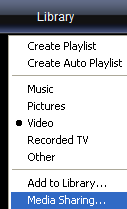
I was then messing about with the playstation and i saw that you could search for media devices so i thought why not try to scan for one to see if it finds anything, first try it didnt, so then i realsied that i could use windows media player as a media device and then the playstation should recognise it, i decided to do it wirelessly, so no cables lying around the room, i decided to let the router broadcast the signal,
There is no messing about to do this it just does it by itself, so i went into windows media player and clicked on the![]() drop down arrow in the library section and clicked ‘Media Sharing’,then up popped a box with an unknown device, this was the playstation so i clicked allow so it would have permission to access my files, then i went back to the playstation and there i could see my pc listed.
drop down arrow in the library section and clicked ‘Media Sharing’,then up popped a box with an unknown device, this was the playstation so i clicked allow so it would have permission to access my files, then i went back to the playstation and there i could see my pc listed.
Sometimes when you have just set up the connection with the pc the playstation will say that it has not got permisson to access the pc, just restart your playstation and it will work perfectly. Also before doing this you must have Windows Media Player 11 or higher.
By having your Playstation linked to the pc you can also stream music and video across and you will not need to save it to the hard disk, however if you are like me and got one of the limited edition 160gb playstations then you will have no worries about saving videos to the hard drive.
You might be thinking instead of trying to link the pc to the playstation to transfer files why dont you just use a memory stick or a portable hard drive. I did try this first, when i put my memory stick into my playstation it recognised it straight away i was happy, then i clicked to go into it and it said no data found, i knew there was data on it so there had to be something wrong.
It wasnt until later that i found out that instead of clicking ‘X’ to open the memory stick, you have to instead press ‘Triangle’ button and choose display all, then it will open up and show you your files, this is really easy to do and i wish i found out sooner how to do it, but i still prefer to set it up wirelessly. Also some different types for portable hard drives cannot get recognised by the plastion, for example, the seagate freeagent, this is the one i was using and it didnt work.
I done this using windows xp, i am sure it will not matter if you use xp or vista.


One Comment