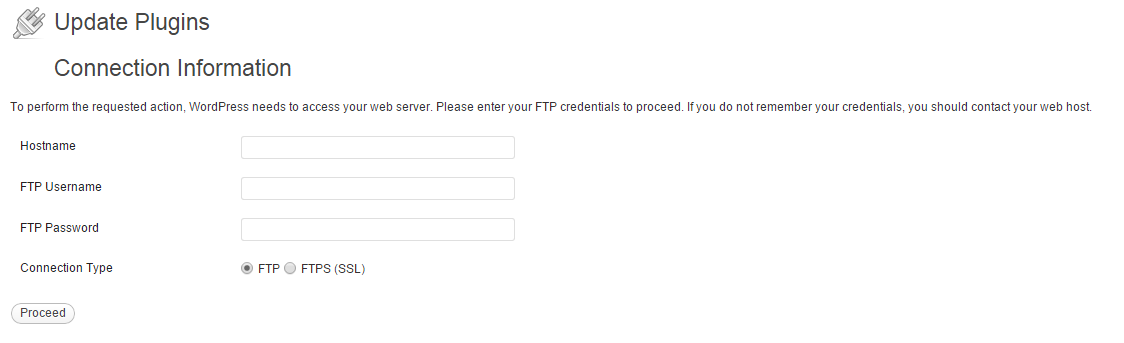I host multiple websites on my own linux web server, all these sites run WordPress and on occasion I get prompted for FTP credentials when trying to update plugins or when I try to do a quick edit using WordPress’ built in theme editor.
Below is an example of WordPress requesting FTP credentials;
The reason this is presented to you is due to permission on the directories on your web server. Below is a command that you can run from the command line that will change the ownership of all files and folders within the folder you specify. In this example it will modify all files and folders in the public_html folder that I have specified. Run this command on the directory where your WordPress install is located.
chown -R www-data:www-data /var/hostdata/leateds.com/public_html
Once you have run this command, reload the page that was prompting for FTP credentials and it should work as normal.