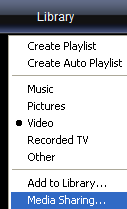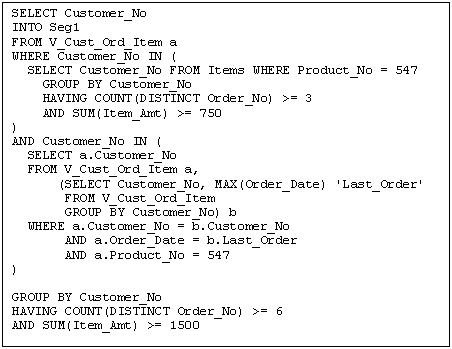Tonight i spent a few hours trying out different brushes and fonts and trying to get to grips with a few of the features that are in photoshop. I am not too good when it comes to the likes of photoshop, i know design is a very big part to do with building websites. If you can go to someone and quote them a price for a website you want to be able to say i can design and code it for ‘X’ amount of money. You dont want to have to say well i can code it but you need someone else to design it, sure it would be ok to do that but it would look better if you could provide the full package when choosing to build a website for someone.
This is why i want to be able to use photoshop, so i can slowly learn how to do a few simple things that would really help out with the appearence of a website, such as nice glossy logos or banners. You can in fact design a full website template using photoshop, this would require a lot of work.
I went looking for some nice fonts and brushes tonight and found a few good sites with loads of different font types and brush types to choose from.

For some really great brushes i went to a website called Brusheezy, they have loads of brushes and patterns that you can download for free.

And for fonts i went to a site called ReFont.com, this site has hundreds of different fonts that cover a wide variety of categories from horror and retro to gothic and calligraphy and a lot more, its great for getting loads of free fonts.
I am at the moment trying to design a header for TheEntertainmentClam, that will not only be a logo but will have a full background of images that will suit the content on the website also.